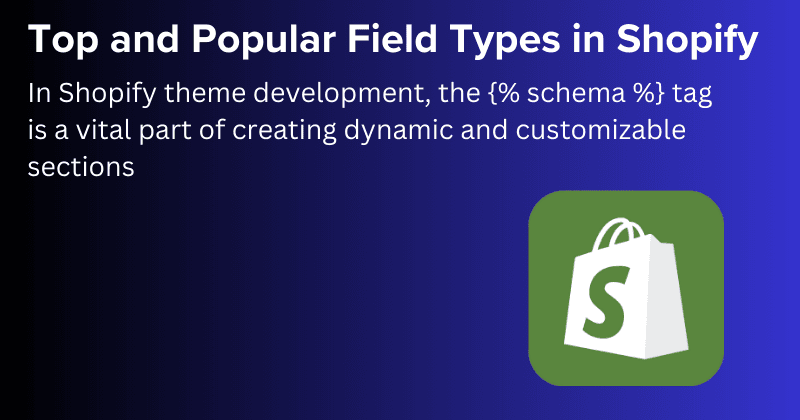Top and Popular Field Types in Shopify {% schema %} Blocks That Developers Must Know
In Shopify theme development, the {% schema %} tag is a vital part of creating dynamic and customizable sections. The schema defines settings for blocks or sections, providing merchants the ability to easily modify their stores through the Shopify admin interface. As a Shopify developer, understanding the most popular field types within the {% schema %} block is essential for building flexible and user-friendly themes. Below is a detailed exploration of the top field types you should be familiar with, along with ideas for how to visualize their use.
1. Text Field
The text field is one of the most commonly used field types in Shopify theme development. It allows the user to enter a single line of text. This is ideal for customizable content, such as product titles, banner headers, or short descriptions.
Usage Example:
{ "type": "text", "label": "Banner Title", "id": "banner_title", "default": "Welcome to Our Store" }Usage Idea:
An image showcasing the storefront with a customizable banner, where the merchant can input a personalized message through the theme editor.
When to Use:
- Best suited for short content inputs like headings or product labels.
- Ideal for merchant-defined static text, such as call-to-action buttons (e.g., “Shop Now”).
2. Rich Text Field
The richtext field type is an advanced version of the text field, providing options for formatting (e.g., bold, italic, links) and multiline input. This field type is ideal for longer-form content, such as product descriptions, blog sections, or store announcements.
Usage Example:
{ "type": "richtext", "label": "About Us Content", "id": "about_us_content", "default": "<p>Welcome to our shop! Here is a little about us...</p>" }
Usage Idea:
A customizable “About Us” section where the merchant can format text, such as adding bold fonts or hyperlinks.
When to Use:
- For larger blocks of text, such as detailed product descriptions or FAQs.
- When merchants need formatting capabilities in their content.
3. Image Picker
The image_picker field type allows users to select images directly from their Shopify admin. This is especially useful for banners, product images, or any part of the site that needs visual customization. The image_picker field is one of the most widely used because it enables easy theme personalization without coding.
Usage Example:
{ "type": "image_picker", "label": "Banner Image", "id": "banner_image", "default": "banner_default.jpg" }
Usage Idea:
A split-screen example where the merchant uploads a new banner image, and it is reflected immediately on the storefront.
When to Use:
- Perfect for dynamic areas like hero sections, slideshow banners, or product showcases.
- Makes it easy for merchants to upload or change images without editing the theme code.
4. Select (Dropdown)
The select field is a dropdown menu that offers a predefined set of options for the merchant to choose from. It’s particularly useful when there are specific choices the merchant must select, such as layout options or color themes.
Usage Example:
{ "type": "select", "label": "Button Style", "id": "button_style", "default": "solid", "options": [ { "value": "solid", "label": "Solid" }, { "value": "outline", "label": "Outline" } ] }
Usage Idea:
A dropdown option in the theme editor showing different button styles, where the merchant can switch between solid and outline button designs.
When to Use:
- Ideal for settings where a limited number of choices are provided, such as theme styles, layout options, or color schemes.
- Ensures consistency and simplifies user choices.
5. Checkbox
The checkbox field is a simple Boolean option that allows the merchant to toggle settings on or off. This is useful for settings like enabling or disabling a section, showing or hiding elements, or turning features on or off (e.g., showing a newsletter signup form).
Usage Example:
{ "type": "checkbox", "label": "Enable Newsletter Signup", "id": "enable_newsletter", "default": true }
Usage Idea:
A preview of a newsletter section that can be toggled on and off, showing how the storefront updates in real time.
When to Use:
- Use this for settings that are binary, such as showing or hiding content, enabling certain features, or turning animations on and off.
6. Color Picker
The color field type provides a visual color picker in the theme editor, allowing merchants to select and customize colors for various elements like backgrounds, buttons, or text. This field type is widely used to offer flexibility in design without needing CSS knowledge.
Usage Example:
{ "type": "color", "label": "Button Background Color", "id": "button_background_color", "default": "#ff0000" }
Usage Idea:
A color picker tool in the theme editor where the merchant can choose a custom color for the site’s buttons.
When to Use:
- For customizing colors on various UI elements like headers, backgrounds, or buttons.
- Ideal for merchants who want to maintain branding consistency across their store.
7. Number Field
The number field type allows merchants to enter numerical values. This field type is useful when defining things like font sizes, padding, or numerical options (e.g., number of columns in a grid layout).
Usage Example:
{ "type": "number", "label": "Number of Columns", "id": "num_columns", "default": 4, "min": 2, "max": 6 }
Usage Idea:
A setting for adjusting the number of grid columns on a product collection page, showing how the layout updates as the merchant changes the value.
When to Use:
- Best for numerical inputs that directly affect layout or visual structure (e.g., columns, rows, sizes).
- Useful for precise adjustments like spacing, margins, or quantities.
8. URL Field
The url field type allows the merchant to enter a URL. It’s commonly used for linking external websites or internal resources such as landing pages, product links, or promotions.
Usage Example:
{ "type": "url", "label": "External Link", "id": "external_link", "default": "https://example.com" }
Usage Idea:
A field where the merchant inputs a custom URL for a promotional banner, which can link to an external site or campaign.
When to Use:
- Useful for setting external links in banners, buttons, or promotional sections.
- Ideal for merchants who need the flexibility to direct users to specific pages or campaigns.
Conclusion
Mastering these popular field types within Shopify’s {% schema %} block is key to building dynamic and customizable themes that give merchants control over their store’s appearance and functionality. Whether it’s allowing image uploads, customizing text, or offering predefined options, these field types form the foundation of a flexible Shopify theme.
Understanding when and how to use each field type will ensure that your themes are intuitive, easy to modify, and provide a seamless user experience for merchants. By combining these fields effectively, developers can create themes that empower merchants while ensuring flexibility and ease of use.